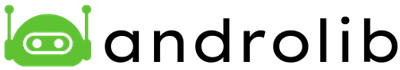If you are an Android user, you probably have installed many apps on your device. Some are essential for your daily tasks, while others are just for fun or curiosity. But how do you manage all these apps efficiently? How do you know which ones are taking up too much space, draining your battery, or slowing down your device? How do you uninstall or back up the apps you don’t need anymore?
That’s where an app manager for Android comes in handy. An app manager is a tool that helps you organize, monitor, and control your apps on your device. You can use it to view detailed information about each app, such as its size, permissions, usage, and updates. You can also use it to perform various actions on your apps, such as moving them to an SD card, clearing cache and data, freezing or disabling them, backing them up, or restoring them from backup.
Many app managers are available on the Google Play Store, but not all are equally good. Some of them may have too many ads or unnecessary features that could be clearer to the interface. Some may need to work better with newer versions of Android or specific devices. Some of them may even harm your device by deleting critical files or causing conflicts with other apps.
So how do you choose the best app manager for Android? To help you, we have compiled a list of the top 5 app managers worth trying. These app managers have been tested and reviewed by many users and experts, and they offer a balance between functionality and simplicity. Here they are:
Files by Google
Files by Google has a minimalist interface that shows you how much space is used by different categories of files such as images, videos, audio document downloads, etc.
You can tap on each category to see more details about each file, such as its name, size, date, location, etc. You can also select multiple files to delete, move, copy, share, rename, etc.
Files by Google also show you how much space is used by different types of apps such as games, social media tools, etc. You can tap on each type to see more details about each app, such as its name, size, usage frequency update status, etc. You can also select multiple apps to uninstall and clear the cache.
Solid Explorer File Manager
Solid Explorer File Manager also allows you to view detailed information about each app on your device, such as its size, permissions components, activities, services receivers, providers, etc. You can also sort and filter the apps by various criteria such as name, size, date, type, etc. You can also perform multiple actions on your apps, such as uninstalling, moving to an SD card, clearing cache data or defaults, etc.
Solid Explorer File Manager also supports cloud storage integration FTP/SFTP/FTPS/WebDAV/SMB/CIFS clients root access encrypted archives themes plugins etc.
Solid Explorer File Manager is free to try for 14 days but requires a one-time purchase for full access.
AirDroid Personal
AirDroid Personal allows you to view detailed information about each app on your device, such as its size, version number, permissions, data usage, battery consumption, etc. You can also sort and filter the apps by various criteria such as name, category, installation date, update date, etc.
You can also perform various actions on your apps, such as uninstalling,
updating, moving to SD card, clearing cache and data, freezing or disabling (for rooted devices), backing up or restoring from backup (for rooted devices), etc.
AirDroid Personal also offers many other features that make it stand out from other app managers, such as screen mirroring, SMS and calls management from PC, screen recording, remote camera control, device location tracking, and more.
AirDroid Personal is free to download and use for basic features. Still, it requires a subscription for premium features such as unlimited file transfer size, remote control without confirmation (for rooted devices), and ad removal.
It has a minimalist interface that shows you how much space is used by different categories of files such as images, videos, audio document downloads, etc.
You can tap on each category to see more details about each file, such as its name, size, date, location, etc. You can also select multiple files to delete, move, copy, share, rename, etc.
Files by Google also show you how much space is used by different types of apps such as games, social media tools, etc. You can tap on each type to see more details about each app, such as its name, size, usage frequency update status, etc. You can also select multiple apps to uninstall and clear the cache.
Astro File Manager
Overall, Astro File Manager is a feature-rich and reliable option for managing files on Android devices. The app’s user-friendly interface, cloud storage support, and media playback capabilities make it a solid choice for most users. However, some users might find the in-app ads intrusive or be disappointed by the limited storage analysis tools and lack of support for certain cloud services.
X-plore File Manager
Total Commander
Before deciding on an app manager, check if the app is still actively developed and maintained and has a good user rating and reviews. This will help you choose the best app manager for your Android device based on your needs and preferences.