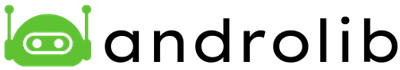Home » 8 Best Calendar Apps for Android 8 Best Calendar Apps for Android
If you’re looking for the best calendar apps for Android, you might be overwhelmed by the sheer number of options available on the Google Play Store. Some calendar apps focus on simplicity, design, customization, integration, and more. How do you choose the one that suits your needs and preferences?
To help you out, we’ve compiled a list of the eight best calendar apps for Android based on user reviews, ratings, features, and popularity. Whether you need a calendar app for personal use, work, or both, you’ll find something that works for you in this list.
The best choice for Android users. Schedule events and reminders, sync with other Google apps, and integrate with Google Workspace. It has fewer features than the web app, and you can’t color reminders or format text in the event description.
5 bn downloads
For good reasons, this is the default calendar app for most Android users. It is simple, elegant, and functional. It syncs with your Google account and other Google apps, such as Gmail, Google Workspace, Google Photos, Exchange, Outlook, iCloud, and more. It also supports other calendars on your phone, such as Exchange. It can automatically add events from your Gmail, suggest titles, contacts, and places as you type, and offer different views of your schedule.
Google Calendar has some intelligent features that make scheduling events easier and faster. For example, it can suggest titles, contacts, and places as you type in your event information. It can also scan your Gmail and automatically add reservations for flights, hotels, restaurants, and more to your calendar.
Google Calendar also has a feature called Goals, which helps you set and track your personal or professional objectives. You can choose from predefined categories like Exercise, Build a Skill, Me Time, or create your custom goal. Google Calendar will then find the best time to work on your goal and remind you to do it.
Pros
- It’s free and reliable
- It integrates well with other Google apps and services
- It has smart suggestions and automatic event creation
- It has a feature to help you achieve your goals
- Free, easy-to-use, smart features integrate well with the Google ecosystem.
Cons
- It doesn’t have as many features as some other calendar apps
- It can’t color-code reminders or format text in the event description
- It doesn’t have a dark mode
- Not as many features as the web version, can’t color-code reminders, can’t format text in the event description.
Collect your schedule and events in one place if you have multiple calendar apps and calendars for different purposes. OneCalendar connects with Google Calendar, Microsoft Outlook, iCloud, and WebCal. After adding a calendar, apply a color to identify the calendar without switching between calendars to create an event. Set up the event in OneCalendar and choose where the event should be stored. You’ll need to grant access to your accounts, you may not be able to view tasks from Google Calendar, and you won’t be able to sync Facebook events and birthdays. You can apply different colors to each calendar to identify them quickly. It has a beautiful design and offers various views of your schedule.
1 mln downloads
Pros
- Free, eye-catching design templates, supports multiple calendars and includes a search feature.
Cons
- You must grant permission to access your accounts, may not display tasks from Google Calendar, and can’t sync Facebook events and birthdays.
If you want to stay in touch with family members, friends, and co-workers, add everyone’s calendars to TimeTree—special events, family activities, class schedules, sports groups, etc. You can create custom calendars for TimeTree, store multiple calendars, and share them with people you choose, but the sharing capabilities don’t stop there. Events can be turned into a message centre, complete with chat, photo uploads, and notes. It doesn’t display the colour coding implemented in Google Calendar; recurring events need more customization options and don’t have a weekly view. However, you can add Google Calendar calendars to TimeTree.
10 mn downloads
Pros
- Free, easy to share and edit calendars with others, syncs with PCs and mobile devices, has a widget.
Cons
- It doesn’t display colour coding applied in Google Calendar, recurring events could use more customization options, and it doesn’t have a weekly view.
Add notes, photos, lists, and event reminders. Prioritize tasks using color coding. Add locations with maps or set location-based reminders. Lock or hide notes with a password or fingerprint. Back up or restore with Google Drive. To remove ads or access premium features, you need to subscribe. Some users have reported syncing issues.
1 Mn+ downloads
Calendar Widget by Home Agenda is not a standalone calendar app but a widget that enhances your existing calendar app. It displays your upcoming events in a beautiful, minimalist design that blends well with your home screen.
10 B+ downloads
You can choose from themes, fonts, colours, sizes, transparency levels, and more. You can also decide which calendars to show or hide, how many days to display, and what actions to perform when tapping on an event. It supports Android calendars like Google Calendar, Outlook, and Samsung Calendar. You can add new events directly from the widget using your preferred calendar app.
Pros
- It’s beautiful and minimalist
- It’s highly customizable
- It works with any calendar app that supports Android calendars
- It lets you add new events from the widget
Cons
- It’s not a full-fledged calendar app
- It requires permission to access your accounts
- It may not display tasks from Google Calendar or Facebook events and birthdays
DigiCal Calendar Agenda is a powerful and versatile calendar app that balances ease of use and customization. It syncs with the most popular calendar services, such as Google Calendar, Outlook, Exchange, iCloud, Yahoo, and more. You can also keep your calendar locally on your device if you prefer.
DigiCal Calendar Agenda has several views: list, day, week, month, year, and agenda. You can also switch between different themes, such as light, dark, or transparent, or customize the app’s colours, fonts, and widgets.
Features
- It has a global weather forecast in your calendar that shows you the weather conditions for each day.
- It also has a smart action bar that gives you quick access to everyday tasks, such as adding an event, searching for an event,or changing the view.
- It also has a built-in location search that helps you find nearby event venues.
Pros
- It syncs with the most popular calendar services
- It has several views and themes to choose from
- It has a global weather forecast and a location search
- It has a smart action bar and widgets
Cons
- It has ads in the free version
- It may have some bugs and glitches
- It may drain your battery
Cute Calendar Schedule Planner is another calendar app that focuses on the widget aspect. It shows you your upcoming events in a sleek and elegant notification panel you can access from any screen. You can customize the notification panel to show more or less information and change the colours, fonts, icons, and more.
Cute Calendar Schedule Planner also has a full-screen calendar view that you can launch from the notification panel or the app icon. The calendar view shows your events in a list or a grid and lets you add, edit, or delete events. You can also sync your events with Google Calendar, Outlook, Exchange, or any other calendar service that supports Android calendars.
It has advanced features, making it more than just a widget app. For example, it has a smart snooze function that lets you snooze an event reminder for a specific time or until the next occurrence. It also has a lock screen widget that shows you your events even when your phone is locked.
Pros
- It shows you your events in a sleek notification panel
- It has a full-screen calendar view with editing options
- It syncs with any calendar service that supports Android calendars
- It has a smart snooze function and a lock screen widget
Cons
- It requires permission to access your notifications
- It may not work well with some devices or launchers
- It may conflict with other notification apps
Any.do Calendar is a calendar app part of the Any.do productivity suite, including a to-do list app, a reminder app, and a note-taking app. You can use Any.do calendar as a standalone app, or integrate it with the other Any.do apps for a seamless workflow.
It has a simple and intuitive design lets you view your events in a list, day, week, month, or agenda view. You can swipe left or right to navigate between dates or use the scrollable mini calendar at the top to jump to any date. You can add new events with voice commands, gestures, or smart suggestions.
It has an integrated to-do list that shows you your tasks along with your events. You can also create subtasks, add notes, attach files, set reminders, and share your tasks with others. You can sync your events and tasks with Google Calendar, Outlook, iCloud, and more.
Pros
- It’s part of the Any.do productivity suite
- It has a simple and intuitive design
- It has an integrated to-do list
- It syncs with popular calendar services
Cons
- Requires subscription for most advanced features