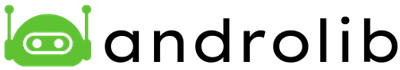Home » 10 Best CPU and RAM Benchmark Apps for Android 10 Best CPU and RAM Benchmark Apps for Android
If you want to test the performance of your Android device’s CPU and RAM, you might be interested in some of the best benchmark apps available on the Google Play Store. These apps can measure how well your device can handle various tasks and compare it with others. We listed the ten best CPU and RAM benchmark Android apps and reviewed each with pros and cons.
How do I interpret benchmark scores?
Benchmark scores are numerical values that represent the performance of your device in different aspects. They can help you compare your device with others or see how well it can handle various tasks. However, benchmark scores are not everything. They may not reflect the real-world performance or user experience of your device. They may also vary depending on the app version, test conditions, device settings, and other factors. Therefore, you should not rely solely on benchmark scores to judge your device’s performance. You should also consider other aspects like battery life, display quality, camera quality, software features, design, price, etc.
Tests are run to model real-world tasks and applications, such as gaming, image processing, or video editing, to evaluate the CPU performance of a device. It also tests your device’s GPU performance using Vulkan Compute tests. It gives you single-core and multi-core scores and lets you compare them with other devices. You can also check the machine learning capabilities of your device using GeekBench ML.
Pros
- Easy to use, comprehensive, cross-platform, supports machine learning tests.
Cons
- Requires internet connection; some features are paid.
It tests your device across all aspects, including CPU, GPU, memory, and user experience. It gives you a master score for the overall performance and a breakdown of scores for each category. You can also compare your device’s ranking with other devices. Besides, it offers other tests like stress tests, AI tests, battery tests, and device verification checks.
Pros
- Popular, comprehensive, easy to use, offers various tests.
Cons
- Not available on Google Play Store, may collect data that could be used to track you.
It tests the gaming performance of your device’s GPU. It runs various graphics tests that simulate real-world gaming scenarios, giving you scores and frames per second (FPS) results. You can also compare your device with other devices and see how it performs under heavy load using the 3DMark Wild Life feature.
5 Mn+ downloads
Pros
- Modern and minimalistic UI, cross-platform, focuses on gaming performance.
Cons
- It requires large storage space, and some features are paid for.
It lets you benchmark your device’s performance and battery life with tests based on everyday tasks. It runs tests like web browsing, video editing, writing, photo editing, and more. It gives you scores and battery life estimates for each test and lets you compare them with other devices.
500k downloads
Pros
- Realistic and relevant tests, easy to use, free.
Cons
- Requires internet connection; some tests may not run on older devices.
It tests how well your device’s CPU can maintain its performance under sustained load. It runs a series of calculations for 15 minutes and shows you the average frequency and temperature of your CPU cores. You can also see how much your CPU throttles or slows down over time due to heat or power limitations.
1 Mn+ downloads
Pros
- Simple and informative, shows CPU frequency and temperature graphs.
Cons
- It may not work on some devices and cause overheating or battery drain.
It tests the read and write speeds of your device’s internal storage and external SD card. It runs sequential and random tests to measure how fast your storage can handle different data types. It also shows you your storage’s average latency and IOPS (input/output operations per second).
100k downloads
Pros
- Fast and accurate, supports internal and external storage.
Cons
- It may not work on some devices.
It tests the graphics performance of your device’s GPU using various OpenGL ES benchmarks. It runs high-level tests that simulate complex gaming scenes and low-level tests that measure specific aspects of the GPU. It gives you scores and FPS results for each test and lets you compare them with other devices.
Pros
- Comprehensive and detailed, supports various OpenGL ES versions.
Cons
- Requires ample storage space; some features are paid.
It tests the overall performance of your device using four categories: system, memory, graphics, and web. It runs various tests that measure your device’s CPU, GPU, RAM, storage, and browser performance. It gives you scores for each category and a final score for the overall performance. You can also compare your device with other devices.
10k downloads
Pros
- Comprehensive and easy to use, supports cross-platform comparison.
Cons
- Requires internet connection.
Using various benchmarks, it tests your device’s CPU, GPU, memory, and I/O performance. It runs tests like 2D and 3D graphics, CPU calculations, memory copy, and database I/O. It gives you a score for the overall performance and compares it with other devices.
Pros
- Simple and fast, supports older devices.
Cons
- Not on Google Play Store. You need to find unofficial APK to download. Not recommended if you don’t trust the source.
CPU-Z is not a benchmark per se, but it can provide helpful information about your device’s hardware and software. It shows your device’s CPU, GPU, RAM, battery, sensors, and system details. You can also see the real-time frequency and temperature of your CPU cores.
Pros
- Informative and accurate, showing real-time data.
Cons
- No benchmarking features, may show ads.
These are the ten best CPU and RAM benchmark apps for Android that you can use to test the performance of your device. You can download them from the links provided or search for them on the Google Play Store. However, before running any benchmark app, close all other apps and turn off any power-saving mode to get accurate results. Also, avoid overheating or damaging your device by running too many tests in a row. For an advanced overview of benchmark test, read the Mobile Linpack review here.